This function allows you to specify the customer's personal data and the methods with which the customer can use the navigation workstation, the hotspot or the telephone services.
The window is divided into 5 pages:
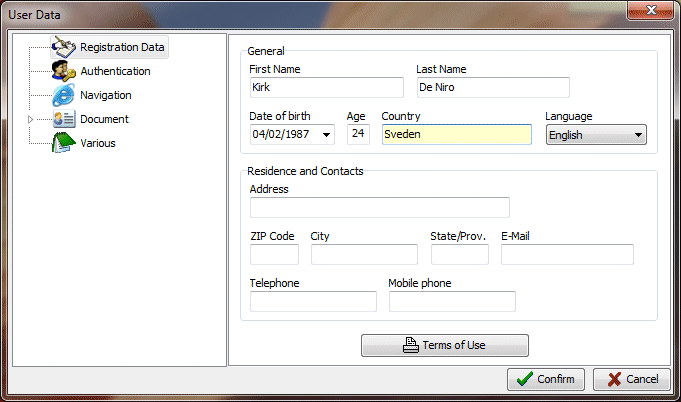
Registration Data
The customer's registration data must be entered on this page. It is also possible to gather other data about his residence and possibly contact information (e-mail and telephone).
In the preceding example, we gathered data for customer Mario Rossi, who chose the username "mario700" and the password "moto24".
At this point, Mr. Rossi can go to the navigation workstation and enter his username and password in the (Explorer Client navigation program).
Document
This section allows gathering all the information on an identity document: type, number, date and issuing agency. The two sides of the document can be scanned in the pages "Front Image" and "Back Image".
Authentication
In this section, it is possible to define the credentials for accessing the system.
In the first field, it will be necessary to enter the Login and Password the customer can use to access the system from fixed or Wi-Fi stations. Keep in mind that the operator only sees the user’s password during the creation of the user’s profile. Once the window is closed, the Password can only be printed but will no longer be visible on the screen unless it is recreated using the button provided. To personalize the graphic appearance of the printed user ticket, just edit the file UserTicket.htm in the Custom Data folder.
As regards access to the fixed stations by Smart Card, by clicking the "Create Smart Card" button, it will be possible to create personal Smart Cards for users. In this way, the card created will only contain the data necessary for authentication in the system; the other data, such as, for example the prepaid credit, will, in any case, be stored in the archives of the server.
Finally, the last field on the page contains the User MAC Address. This is a unique code assigned to each network card in a computer. This code is very useful in Wi-Fi access to automatically identify customers. If this field is left empty, its value will automatically be set at the first login based on the MAC Address of the computer used for access. For more information about using User MAC Addresses, consult the user group page in the "Access Mode" section.
Navigation
This page includes
the use mode options for the various types of workstation
or the hotspot :
Navigation (or Access) Mode: allows you
to specify the Navigation mode of a
workstation or hotspot.
Group: specifies the user group the user belongs to. The user's ability to perform certain operations, or execute certain programs, is based on this group.
Navigation Rate Plan : indicates the Navigation Rate Plan to apply to customers connected from wired workstation PCs.
Telephone Rate Plan : indicates the Telephone Rate Plan to apply to customers using VoIP telephone workstations.
Navigation Rate Plan for WI-FI access : shows the rate plan to apply to customers that connect with wireless.
Enable Wi-Fi Access : allows or denies access by the user to a wireless connection.
Disable WI-FI access at the end of the connection that is not prepaid: enabling this option, in case of post-paid sessions, WI-FI access to the user will be disabled at the end of the session. This option is useful in case the occasional user wants to navigate WI-FI with a connection that is not prepaid.
User disabled : enabling this operation the user will not be able to have access.
Accounts with Expiry: thanks to this function you can set an expiry date for an account. After this date, the user can no longer access the system independent of the fact he/she still has remaining credit or a subscription that is still active.
Language : allows you to specify the language used by the Explorer Client navigation software.
Note
In this last page, records can be added about the user.
Softvision - Via Cesare Battisti, 101 - 67051 Avezzano (AQ) ITALY - P.IVA 02081660660 | Privacy Policy - Cookie Policy