The server and the SIP telephones will be connected to the modem router, which will provide the internet connection as follows :
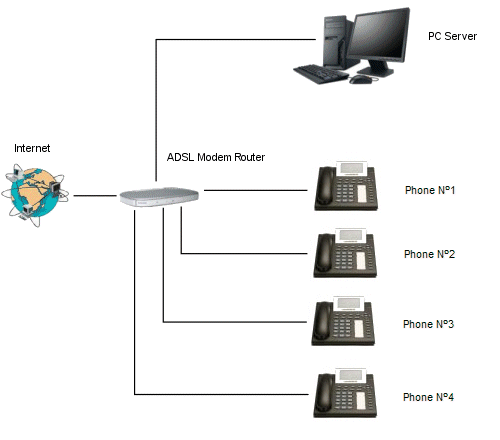
Server Hardware Configuration
The server network card must be set with a fixed IP, as follows :
- IP address: 192.168.0.2
- Subnet mask : 255.255.255.0
- Default gateway : 192.168.0.1 (address of ADSL Modem Router)
- DNS : addresses of DNS servers for own internet provider
The IP for this card was entered as 192.168.0.2, solely for demonstration
purposes. This address can be changed to make it compatible with your
network configuration.
Configuration of SIP telephones
A different, static IP will be assigned to all SIP telephones connected to the network. For example, in reference to the previous example, the network configuration for telephone no. 1 should be :
- IP address: 192.168.0.51
- Subnet mask : 255.255.255.0
- Default gateway : 192.168.0.1
- DNS : addresses of DNS servers for own internet provider
Telephones after the first can use for example IP 192.168.0.52, 192.168.0.53, 192.168.0.54 etc.
The next step is to configure the telephone SIP account that refers to our server with Softvision Explorer installed.
The parameters to set are as follows :
- SIP Server : 192.168.0.2
- Outbound Proxy (if present) : 192.168.0.2
- SIP User ID : 12345
- Authenticate Password: 12345- SIP Port : 5060
- Register Expiration : 5 min
- Account Name : Telephone No. 1 (optional)
- Display Name : Telephone No. 1 (optional)
The values used (12345) for the User ID and for the authentication password are the default values used by the program. You can change these values by accessing the VoIP section of the Preferences function.
Lastly, some observations on the Codec to use for call audio compression : if you have a normal ADSL line, you must seriously consider the band use for each call. A table is provided below with the more used Codec band usage :
|
Codec |
Band Kbit/s |
|
G.711
|
80 |
|
G.726-32
|
48 |
|
G.729A
|
24 |
|
G.723.1
|
17 |
|
GSM
|
27 |
|
iLBC
|
27 |
For example, if you use codec G.726-32 which has a band use of 48 Kbit/s and your ADSL has a minimum upload guaranteed band of 256 Kbps, then the maximum number of simultaneous calls you can make is 5 (256 / 48 = 5.3).
Other than calls from SIP telephones, you can also make calls from computers with VoIP telephone software. X-Lite is an excellent, free program capable of simulating a SIP telephone. You can download it at http://www.counterpath.com/x-lite.html
SIP configuration of this software is the exact same as the previous configuration. For the network settings, you only have to configure the PC network card with the previous values to configure the telephone network configuration.
Softvision - Via Cesare Battisti, 101 - 67051 Avezzano (AQ) ITALY - P.IVA 02081660660 | Privacy Policy - Cookie Policy