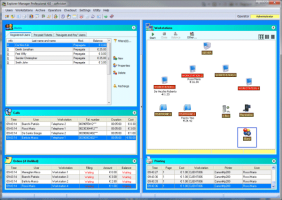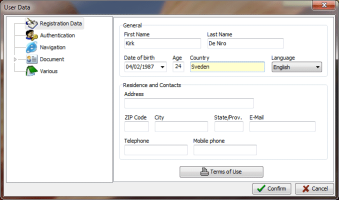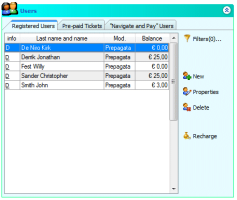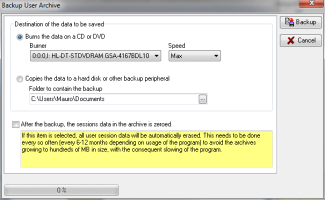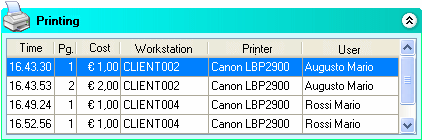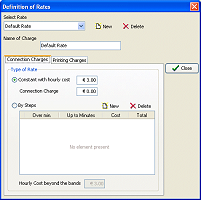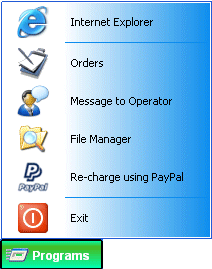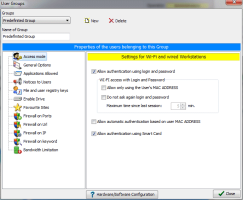|
A Program for the complete management of the navigation workstations of
Internet Cafés Windows and Linux, Hotspot, Call Shop, Cyber Cafés, Hotels, Lottery Agencies, Libraries and Betting Agencies.
|
 
|

| |
![]() Hotels and Libraries: the package is very useful, in Hotspot mode, for allowing customers to navigate or use common software (management, word processing or office) all in complete safety.
Hotels and Libraries: the package is very useful, in Hotspot mode, for allowing customers to navigate or use common software (management, word processing or office) all in complete safety.
![]() Call Shop : thanks to
VoIP support, Softvision Explorer allows you to open a Call Shop
with a minimum initial investment and avail of telephone rates
that are extremely competitive.
Call Shop : thanks to
VoIP support, Softvision Explorer allows you to open a Call Shop
with a minimum initial investment and avail of telephone rates
that are extremely competitive.
This function specifies the customer's master file data and the way he can use the workstation to navigate.
The window is divided into 5 pages:
![]() Registration Data : The
customer's registration data must be entered on this page. It is
also possible to gather other data about his residence and
possibly contact information (e-mail and telephone).
Registration Data : The
customer's registration data must be entered on this page. It is
also possible to gather other data about his residence and
possibly contact information (e-mail and telephone).
![]() Document :
This section allows gathering all the information on an identity
document: type, number, date and issuing agency. The two sides
of the document can be scanned in the pages "Front Image" and
"Back Image".
Document :
This section allows gathering all the information on an identity
document: type, number, date and issuing agency. The two sides
of the document can be scanned in the pages "Front Image" and
"Back Image".
![]() Authentication : This section is used to specify if the
customer must login with a username or password or if he
can use a Smart Card. In the first case, it is necessary
to set the Username and Password fields while, in the
second, just click "Create Smart Card" to create the
user's personal Smart Card.
Authentication : This section is used to specify if the
customer must login with a username or password or if he
can use a Smart Card. In the first case, it is necessary
to set the Username and Password fields while, in the
second, just click "Create Smart Card" to create the
user's personal Smart Card.
![]() Navigation : This page includes the use mode options for
the various types of workstation or the hotspot.
More...
Navigation : This page includes the use mode options for
the various types of workstation or the hotspot.
More...
Workstation Management
All the network
workstations, WI-FI sessions can be monitored from Workstations section of the
Main Window. There are
three workstation display modes : Icons, Frame, Table
The workstations can have different statuses and each one has an associated color :
-
Not enabled : grey is associated to this status. A workstation that is not enabled cannot execute the Explorer Client navigation program. Naturally, only PC type workstations can have this status.
-
Free : the workstation is not busy and can accept connections. Green is associated to this status.
-
Explorer Client not executed : the navigation workstation (PC type) is enabled, however the Explorer Client program is not running. Olive green is used.
-
Busy : a user is using the workstation, which appears in red.
-
Under maintenance : a workstation with this status, identified in yellow, is blocked and no user can access it.
Computers
connected via WI-FI to the Hotspot will be
displayed slightly differently to wired workstations :
instead of the name of the workstation, the IP address
(e.g. 192.168.1.100) of the computer connected via WI-FI
is displayed, as well as a notebook workstation icon in
the icon display instead of the PC monitor.
More...
User Management
This section of the
main window displays the names of
customers in the archive together with their balance due and
navigation method (prepaid, post-paid, time base etc..). If the customer has a
negative balance, the figures in the Balance Due column are red.
This normally happens when customers are navigating in post-paid
mode.
There is a search box in the upper part of this section that is
very useful for quickly finding a customer by simply typing the
first few characters of his name.
More...
Archive Backup
Backing up the program archives is of vital importance
for a variety of reasons. In fact, in the case of lost
data due, for example, to a hard disk failure (an event
that is hardly rare), all the users' data would be lost.
This could lead to more or less serious problems: for
example, should all customer receivable data be lost,
you would not be able to provide session data to the
courts, not to mention scanned documents, registry
master file data, etc.
For this reason, Explorer Manager provides a variety of
functions dedicated to safeguarding the data and, thanks
to which, it is possible to quickly restore the archives
if they are damaged.
More...
Printing
Softvision Explorer
monitors the customer's printing and automatically debits the
cost to his prepaid or post-paid account.
This program identifies the user that printed and
charges him for the number of pages printed at his rate. More...
Navigation Rate Plans
The Rate Plans are
entirely similar to those that phone companies use to decide
what rates to charge the customer when he makes a phone call.
Softvision Explorer uses them to determine the
rate the customer will be charged when
he accesses a workstation.
You can define different rates to charge your customers. For
example, you can set one rate for students and another one for
loyal customers, etc. The rate plan is associated to the
customer in his personal user record.
More...
Navigation Workstation
The program ExplorerClient.exe is the module
that allows the customer's controlled access to the
workstation. Once launched, the program takes
control of the machine and prevents the user from
doing anything that could damage the Windows
configuration (deleting system files, accessing the
hard disk, task manager, etc.).
On the left side of the TaskBar, the classic Windows
Start button is replaced by a Programs button that allows access to a
limited number of applications that are enabled for the user (the
default is Internet Explorer, only).
More...
User Groups
When using
Softvision Explorer each user must belong to a Group. The
user is assigned to a Group in his
user record.
The user group defines what functions the client can access
when he connects. In this way, for example, it is possible
to define which programs the users in a certain group can
run or which disks they are allowed, or denied, access to.
By defining several groups of users it is possible, for
example, to group your clientele based on the level of trust
you grant them.
By defining several groups of users it is possible, for
example, to group your clientele based on the level of trust
you grant them.
More...
Archive Analysis
This function analyses
the archive to derive a wide range of information about the data
in the archive.
The information analysed can be of three types:
![]() Navigation sessions: analyses all the customer's
navigation sessions. The beginning and ending date, the workstation used,
the sites consulted and the cost are shown for each session. The data
displayed can be easily exported in Excel, HTML or text format.
Navigation sessions: analyses all the customer's
navigation sessions. The beginning and ending date, the workstation used,
the sites consulted and the cost are shown for each session. The data
displayed can be easily exported in Excel, HTML or text format.
![]() Recharges, Printing, etc. : in this case, a complete
list of all the printouts and recharges for each user, the credit used
during the session and the duration of the session.
Recharges, Printing, etc. : in this case, a complete
list of all the printouts and recharges for each user, the credit used
during the session and the duration of the session.
![]() Calls: shows a detailed list of calls made by customers.
More...
Calls: shows a detailed list of calls made by customers.
More...
Softvision - Via Cesare Battisti, 101 - 67051 Avezzano (AQ) ITALY - P.IVA 02081660660 | Privacy Policy - Cookie Policy