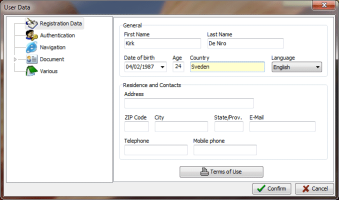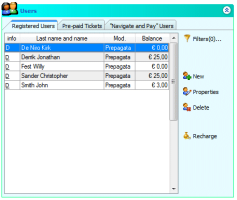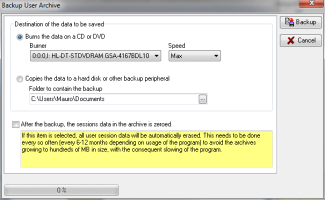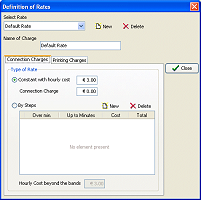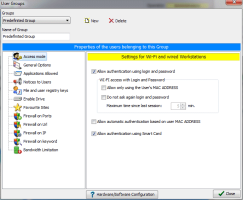Software
for the complete management of Wireless Hotspots
(LAN 2, RADIUS)
for Hotels, Libraries, Internet Cafes etc.

Softvision Explorer supports two different types of Hotspots :
|
![]() Hotels : for these businesses the software will enable you
to offer an exclusive service to your customers by which they
will be able to navigate the internet from their rooms, using
their own computers connected via your Wi-Fi Hotspot.
Hotels : for these businesses the software will enable you
to offer an exclusive service to your customers by which they
will be able to navigate the internet from their rooms, using
their own computers connected via your Wi-Fi Hotspot.
![]() Libraries : more and more public libraries are offering
their customers free access to the internet. By installing a
Hotspot in your library your customers will be able to navigate
using their own laptops via Wi-Fi, leaving your fixed terminals
free for others to use.
Libraries : more and more public libraries are offering
their customers free access to the internet. By installing a
Hotspot in your library your customers will be able to navigate
using their own laptops via Wi-Fi, leaving your fixed terminals
free for others to use.
![]() Pubs : by installing a free Hotspot in your pub, you will
give your customers yet another reason for being there.
Pubs : by installing a free Hotspot in your pub, you will
give your customers yet another reason for being there.
![]() Cyber Cafes, Internet Cafes : for this kind of business the
software is particularly useful because it supplies access to
both fixed and wireless connected terminals.
Cyber Cafes, Internet Cafes : for this kind of business the
software is particularly useful because it supplies access to
both fixed and wireless connected terminals.
This function specifies the customer's master file data and the way he can use the workstation to navigate.
The window is divided into 5 pages:
![]() Registration Data : The
customer's registration data must be entered on this page. It is
also possible to gather other data about his residence and
possibly contact information (e-mail and telephone).
Registration Data : The
customer's registration data must be entered on this page. It is
also possible to gather other data about his residence and
possibly contact information (e-mail and telephone).
![]() Document :
This section allows gathering all the information on an identity
document: type, number, date and issuing agency. The two sides
of the document can be scanned in the pages "Front Image" and
"Back Image".
Document :
This section allows gathering all the information on an identity
document: type, number, date and issuing agency. The two sides
of the document can be scanned in the pages "Front Image" and
"Back Image".
![]() Authentication : This section is used to specify the
customer's username and password.
Authentication : This section is used to specify the
customer's username and password.
![]() Navigation : This page has options that control how the
user can navigate.
Navigation : This page has options that control how the
user can navigate.
![]() Note : In this last page, records can be added about the
user.
Note : In this last page, records can be added about the
user.
User Management
This section of the
main window displays the names of
customers in the archive together with their balance due and
navigation method (prepaid, post-paid, traffic etc..). If the customer has a
negative balance, the figures in the Balance Due column are red.
This normally happens when customers are navigating in post-paid
mode.
There is a search box in the upper part of this section that is
very useful for quickly finding a customer by simply typing the
first few characters of his name.
More...
Archive Backup
Backing up the program archives is of vital importance
for a variety of reasons. In fact, in the case of lost
data due, for example, to a hard disk failure (an event
that is hardly rare), all the users' data would be lost.
This could lead to more or less serious problems: for
example, should all customer receivable data be lost,
you would not be able to provide session data to the
courts, not to mention scanned documents, registry
master file data, etc.
For this reason, Explorer Manager provides a variety of
functions dedicated to safeguarding the data and, thanks
to which, it is possible to quickly restore the archives
if they are damaged.
More...
Navigation Rate Plans
The Rate Plans are
entirely similar to those that phone companies use to decide
what rates to charge the customer when he makes a phone call.
Softvision Explorer uses them to determine the
rate the customer will be charged when
he accesses a workstation.
You can define different rates to charge your customers. For
example, you can set one rate for students and another one for
loyal customers, etc. The rate plan is associated to the
customer in his personal
user record.
More...
User Groups
When using
Softvision Explorer each user must belong to a Group. The
user is assigned to a Group in his
user record.
The user group defines what functions the client can access
when he connects. In this way, for example, it is possible
to define which programs the users in a certain group can
run or which disks they are allowed, or denied, access to.
By defining several groups of users it is possible, for
example, to group your clientele based on the level of trust
you grant them.
By defining several groups of users it is possible, for
example, to group your clientele based on the level of trust
you grant them.
More...
Statistics
The Softvision Explorer archive contains a large
quantity of data whose statistical analyses are a huge
help in managing your business.
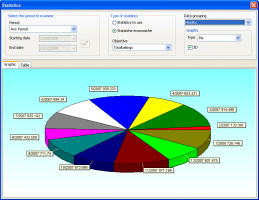
There are various types of graphs to display statistical results : bar, area, pie or line charts. The same data can also be displayed in table form. More...
Softvision - Via Cesare Battisti, 101 - 67051 Avezzano (AQ) ITALY - P.IVA 02081660660 | Privacy Policy - Cookie Policy