In this window, the appearance of the Web page displayed to the user during access can be completely personalized in terms of both esthetics and content.
The personalization that can be done is the selection of the theme to use: there are a variety of themes that are even very different from each other. We have a default theme (Classic), themes for hotels, for campsites, game rooms, etc.
Once you have selected the theme, you can proceed to a second personalization step by changing the color of the background image (if present) from the one predefined by the theme.
At this point, you can continue to personalize by changing the single elements of the various pages that make up the website. All the pages use the following layout:
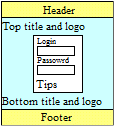
As you can see from the previous layout, all the pages share the same header and footer (yellow) while the remaining elements can vary from page to page.
In the lower part of this window, you can select the element to personalize from the following items: Header and Footer, Login Page, Control Panel, Recharge Page, etc. For the "Header and Footer" page, you will be able to choose to personalize the Header or Footer, while for the other pages, you can select the section to personalize by choosing between "Top Title and Logo", "Bottom Title and Logo" and "Tips Text and Logo".
Once you have selected the window to personalize, when you click the "Personalize..." button, a window will be displayed that will allow you to personalize the single section by changing the following elements:
Title Text: here, you can specify the text and/or HTML code to be displayed in this section. For example, in the Header you can enter the name of the Hotspot (such as "Hotel Boston Hotspot"), while, on the Login page, you can enter text before the box (Top Title) or after the box (Bottom Title) that provides information about the Hotspot's rates or the hours that the establishment is open, etc. The text should be specified in all the languages provided by the program (Italian, English, French, Portuguese, Spanish and German).
Fonts used for the text: the appearance of the character font used for the preceding text can be personalized by choosing the color, size and style of the characters.
Logo: Optionally, you can display a logo next to the title text by specifying a JPEG, GIF or PNG file to display, along with its size in pixels.
There is an additional level of personalization, for those users with good knowledge of HTML and CSS, where it is possible to create entirely new themes. Let's see how:
The themes are contained in the "Themes" sub-folder of the program's WebServer folder. Each theme is kept in a folder, which identifies its name, containing the Style.css file and an "Images" folder. By changing the style sheet, you radically change the appearance of theme. The "Images" folder, on the other, contains the images that are used by the style sheet.
Softvision srl - Via Cesare Battisti, 101 - 67051 Avezzano (AQ) ITALY - P.IVA 01564100665 | Privacy Policy - Cookie Policy