The Explorer Manager program supports multi-operator access. This means that to access the program you must have an account with a user name and password. On installation, an "Administrator" operator with a preset password is created by default. Subsequently, it is possible to create an arbitrary number of operators, each of which will have a user name and password necessary to access the program.
The reason it is useful to create multiple operators is that you can establish what operations each operator can conduct on Explorer Manager. By default, the "Administrator" operator can access all the program functionalities, however you can create an account for operators who, for example, cannot access the program configuration functions or other checkout control functions etc.
The functions accessible to an operator are determined by the Operator Group he/she belongs to, which is the exact same as for Windows accounts.
Explorer Manager allows you to define in detail the operations permitted for an operator. Basically, all the program functions (over 100) can be granted or denied to an Operator Group.
The Operators menu contains all the program functions necessary to manage the operators :
Creating and Changing
Allows you to create, change or delete an operator. A user name, password and origin operators group must be indicated for each operator. Optionally, you can also specify other information such as name, second name, telephone number and email.
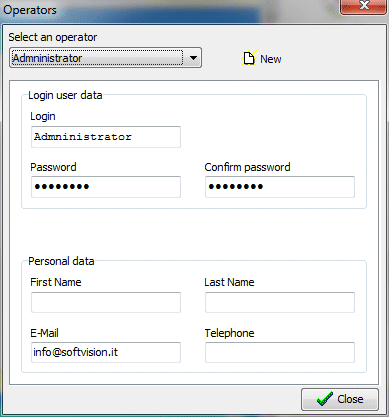
Operator Groups
This function enables management of Operator Groups to which operators are associated. You must select the operations permitted for each member of each group.
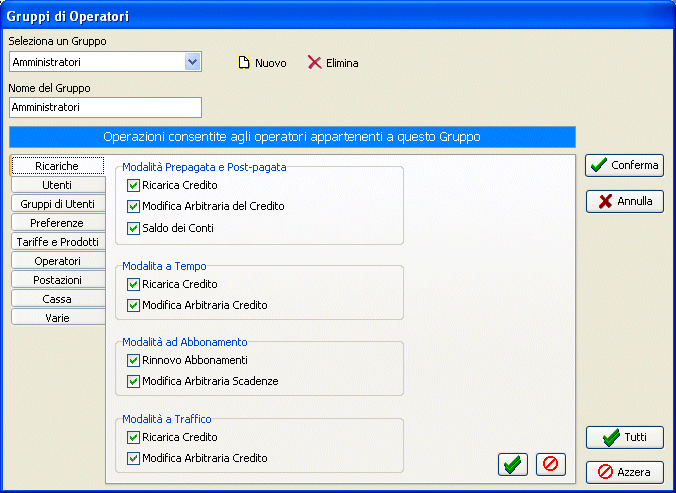
Access Log
Allows the display of all program access data made by various operators.
Change operator
This function can be used to change the operator that controls the program, without having to close and restart Explorer Manager.
Lastly, remember that you can avoid giving your access credentials on each start-up of Explorer Manager. Simply execute the program with the -U parameter followed by the operator's user name and password. Example :
ExplorerManager.exe -U Administrator change me
Softvision - Via Cesare Battisti, 101 - 67051 Avezzano (AQ) ITALY - P.IVA 02081660660 | Privacy Policy - Cookie Policy